Customer Management
Manage All Your Customers, Contacts, & Messages
Access all conversations with your contacts and customers seamlessly through the Services Engine platform.
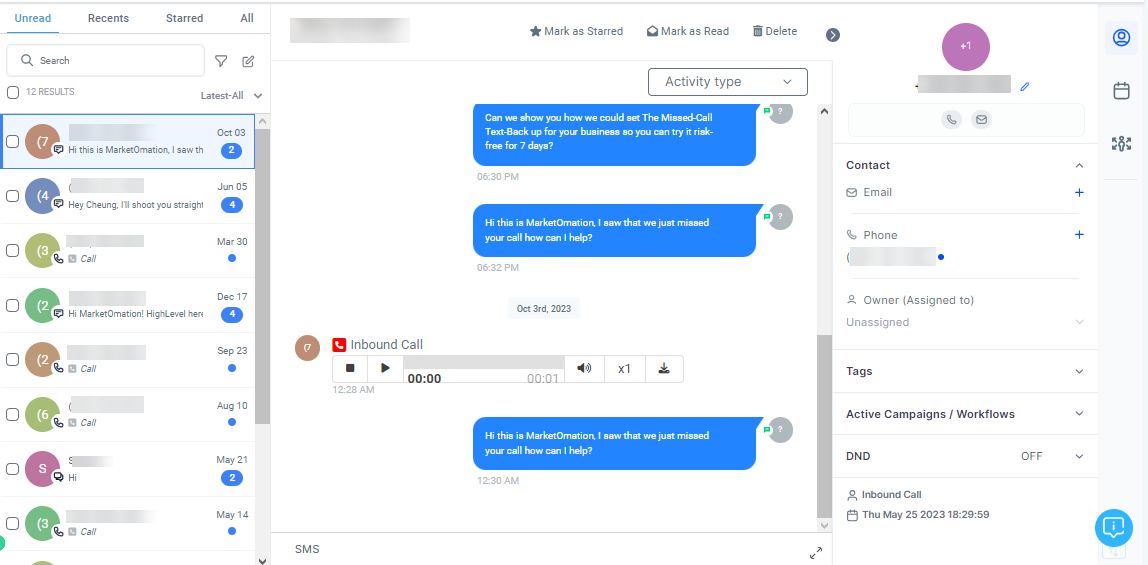
What is a CRM?
A customer relations management system, typically known as CRM, is a centralized database for organizing and keeping track of conversations and interactions between customers and contacts.
Here's How It Works...
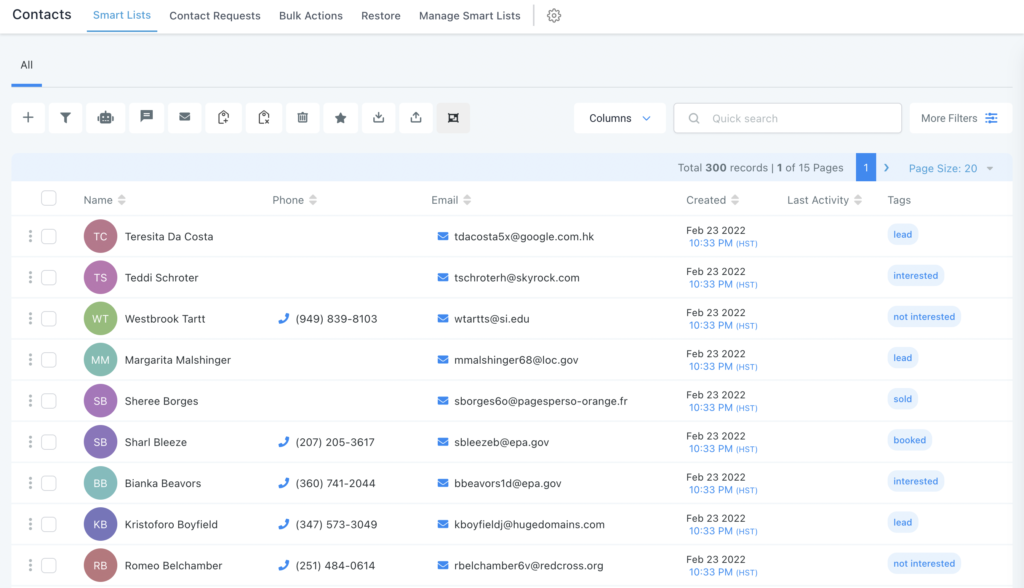
Contact Management
Store and manage information about customers and leads, including names, addresses, phone numbers, and communication history.
Conversations
Centralized location for all your communications from emails, chat, and text messages across different platforms.
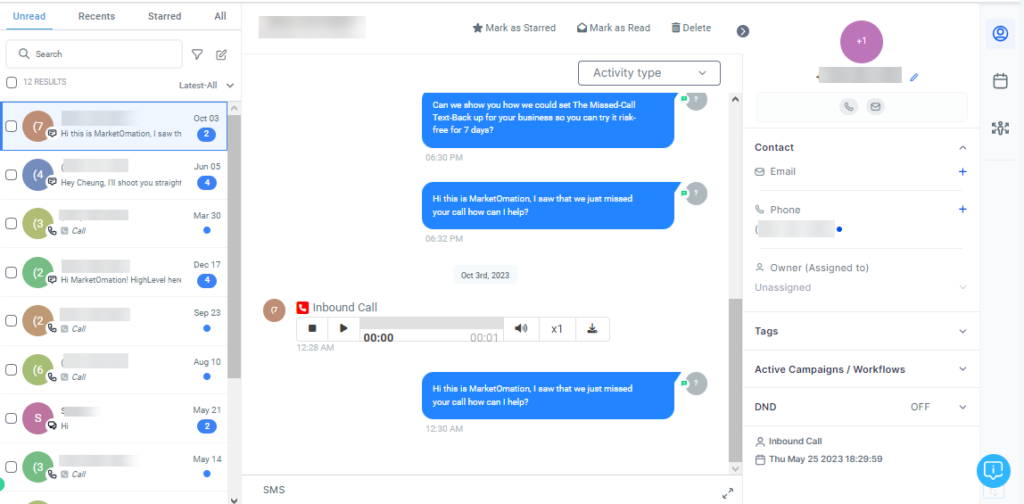
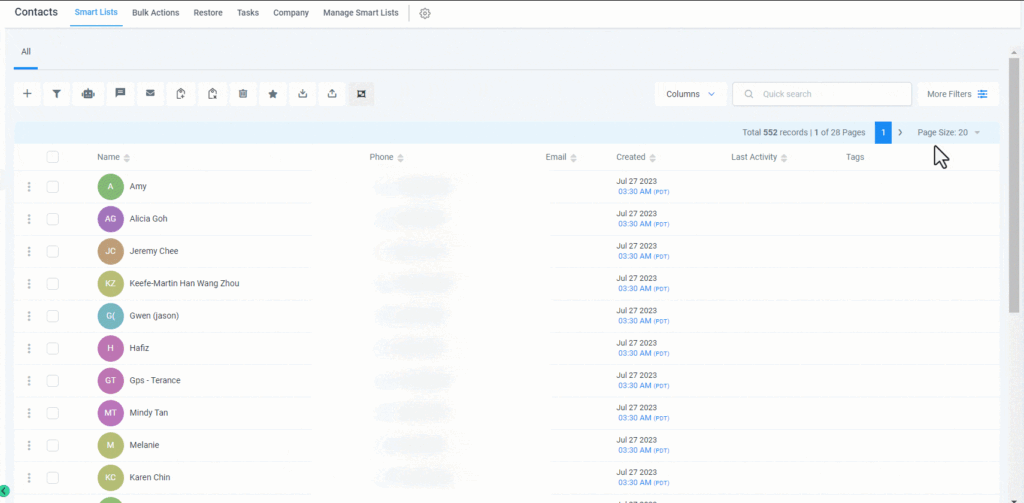
Smart Lists for Enhanced CRM Efficiency and Targeted Business Growth
Smart Lists offer a powerful, dynamic solution for businesses seeking to streamline contact management and optimize customer engagement. With Services Engine’s CRM Smart Lists feature, you can create customizable, real-time updated contact lists based on specific attributes, behaviors, or custom fields relevant to your clients. This tool enables efficient segmentation, allowing businesses like cleaning services, construction companies, general contractors, landscapers, lawn care providers, and plumbing services to better organize and prioritize contacts, resulting in smarter marketing, sales, and customer retention efforts.
Internal Document Storage for Seamless Contact Management
Store and manage essential documents within each contact’s CRM details page, accessible only to authorized users. Documents in custom fields are saved in the “Custom Fields” folder in the “Internal” section and are non-deletable. To add files, click “+Add” -> “New File” (up to 250MB; supports PPT, Docs, PDF, CSV, and images). Quickly search by document name for easy access.
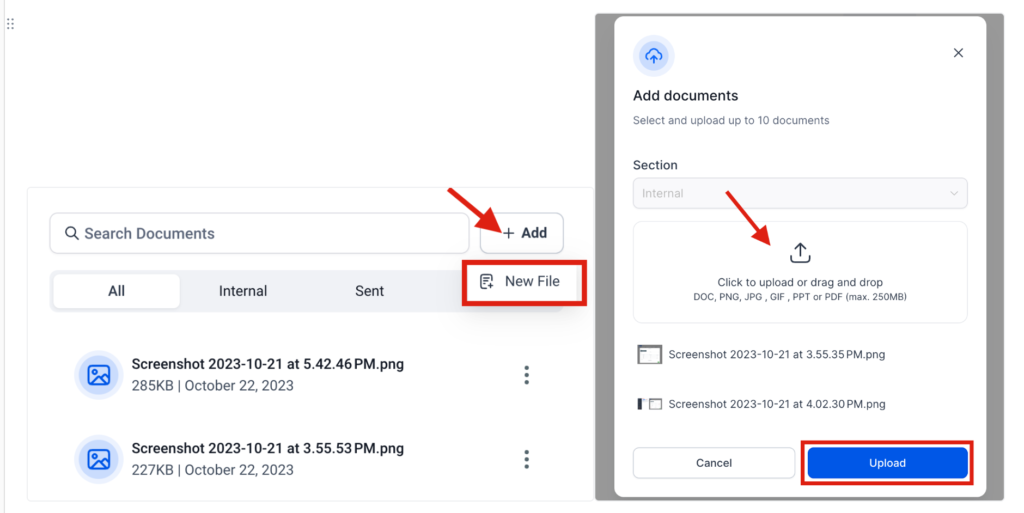
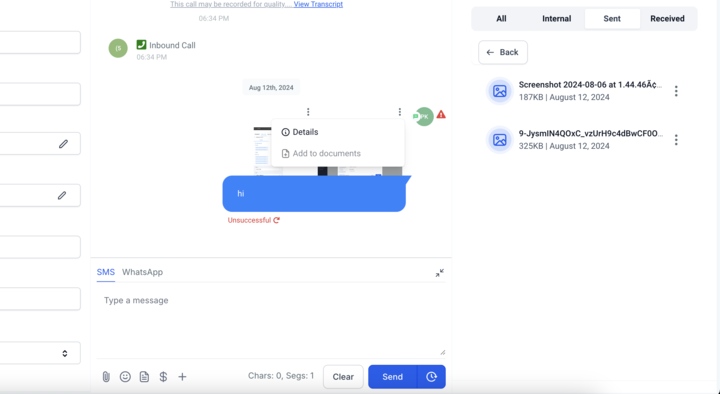
Streamlined Attachment Sync to Contact Document Management
Seamlessly sync attachments from Email, SMS, Instagram, and Facebook messages directly to each contact’s Document Management for streamlined access. Simply click “Add to Documents” on incoming attachments or check “Add to Documents” when sending SMS or Email. This update transforms the Documents section into a central hub for all contact-related files, complete with search, download, and preview options, making document management more efficient and user-friendly.
Contactless Task Management for Streamlined Team Workflow
Create and manage tasks without linking them to a specific contact, perfect for internal team coordination. Use the “Unassigned” filter to easily view and manage contactless tasks on the task list page, simplifying work distribution. Team leads can assign, remove, or reassign a contact to any task at any time, offering full control and flexibility in managing team responsibilities.
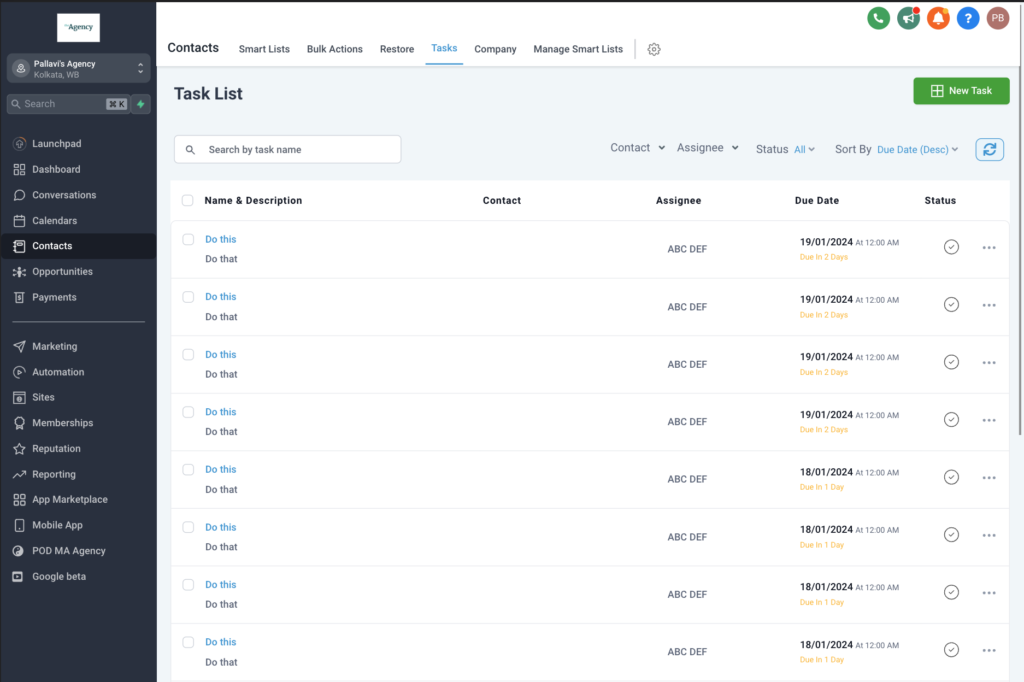
Everything you need to start, build, and grow your business in one place
Sales Funnels
Turn your online visitors into paying customers
Analytics
Access comprehensive data crucial for scaling your business
Products & Payments
Create and sell products. Invoice and collect payments
Affiliate Management
Manage your affiliate program for optimum success
Social Media Marketing
Streamline your social media
presence
Ads Manager
Streamline your ads with our Ads Manager
Websites
Create beautiful websites without knowing code
Blogs
Establish yourself as an industry expert with Blogs
Landing Pages
Craft landing pages for your website or funnels with ease
Membership Sites
Create exclusive experiences with membership sites.
Reputation Management
Safeguard and enhance your online reputation.
Documents & Contracts
Upload documents and create signed contracts
Email Marketing
Connect and engage with your audience on their preferred platforms
Workflow
Build potent workflows for automating your marketing strategies.
Client Portal
Let customers sign in to access their courses, communities, and invoices.
Text Message Marketing
Maximize engagement with powerful text message marketing
Communities
Establish and manage a vibrant community using Marketomation
Calendars & Scheduling
Manage team availability, bookings, and client appointments
Get Started For Free!
Are you ready to scale your businesses to the next level!
No obligations
Cancel anytime
Explore Our Insights & Guides
Dive into our expert resources covering a range of topics to help you get the most out of our features. From step-by-step guides to industry tips, explore ways to boost your productivity and maximize the value of each tool.
